源码简介
BeMusic可以让您在几分钟内创建自己的音乐流媒体网站,无需编码知识。 程序有着丰富的功能,可以本地存储、调用youtube内容。
这个程序是youtubify的升级版,换了个名字,和BeDrive的是一个人了。
在线演示
官方前台演示
https://bemusic.vebto.com/
后台演示
https://bemusic.vebto.com/admin/analytics
系统特点
Easy Installation – Install BeMusic easily with no coding or server knowledge in a few minutes with our easy to use installer and documentation
Appearence Editor – Powerful appearance editor will allow you to easily change the look of BeMusic without any coding knowledge.
Automated – BeMusic has access to millions of artists, songs and albums, all available automatically.
Use as a CMS – You can easily disable all automatic data fetching and create everything manually , turning BeMusic into fully functional music CMS.
User Libraries – Users can add songs, albums and artists to their library on BeMusic in addition to playlists.
Playlists – Users can create, share and follow playlists.
Player – Fully-featured player including shuffle, repeat, lyrics, queue and more.
Artist and Album Pages – Automatically generated pages for millions of artists and albums have full discography, similar artists, advanced radio, biograhpy, images, genres and more.
Single Page – BeMusic is a single page (ajax based) application, which means it has no browser page refreshes when navigating trough the application.
Translatable – BeMusic is fully translation ready. You can translate it easily from admin area so there is no need to mess with config files or 3rd party applications.
Responsive – BeMusic is fully responsive and will scale to the size of any device.
Documentation – In depth documentation that explains everything from installation to all the features.
User System – Fully featured users system with social login(facebook, twitter and google), normal login, registration, password recovery, profiles, account settings and more.
Disable Registration – Registration can be fully disabled from admin panel so only users you create manually from admin panel will be able to login.
Force Login – You can force users to login before they can access any of BeMusic features.
Ads – 6 integrated ad spots. All you need to do is paste your ad codes in admin area and BeMusic will do the rest.
Professional Design – Impress your users with a pixel-perfect professional design.
Settings- Admin area is loaded with settings that allow you to customize the site to your needs.
Analytics – Google analytics are integrated right into admin area so you don’t need to open a separate page to see how your site is doing.
Multiple Homepages – Choose between multiple homepages including landing page, login page or your own custom html page.
Context Menu – Fully integrated context menu (right click on song, artist, album or playlist) is available with many actions. This menu can be accessed by clicking ellipses button on touch based devices.
Search – Powerful search that will find nearly any song, artist or album.
系统需求
PHP >= 5.6
OpenSSL PHP Extension
PDO Extension (enabled by default)
php_fileinfo Extension (enabled by default)
MySQL, Postgres, SQLite or SQL Database Server.
更新日志
2018 June 05 – Version 2.2.3
Bug Fixes
fixed an issue with lyrics dialog not working properly if track has no album.
hide private playlists from user profile page.
properly redirect user to specified homepage after login/register.
fixed some issues with sitemap generator.
fixed some issues that occurred on mobile in account settings page.
properly show custom uploaded video, instead of album image.
Enhancements
added download local track button to track context menu.
版本说明
之前发布的是2.0.7版本(以往版本),后来攒了一段时间,就拖拉到现在2.2.3官方目前最新版,如果有需要从低版本更新到最新版的,请单独与我取得联系,低版本有几个只是没有发出来。






